ComBomb – “The turbo encabulator of terminal emulators”
ComBomb is a terminal emulator for debugging embedded systems in the modern era with the following features:
Connection types:
ComBomb supports both RS-232, Telnet, and SSH, other connection types are planned for the future.
Cross platform:
Both Windows and Linux are currently supported, and OSX should also work but is not officially supported. ComBomb uses QT5 and boost to stay platform independent.
File Clipboard:
The file clipboard feature allows you to store frequently typed commands and send them with a single mouse click.
Run Process:
Running processes and redirecting the I/O to and from the remote end enables you to run scripts on any type of system. This allows automation on even the most ancient systems, or automated testing on new systems.
A running process can optionally redirect the stdout, and stderr to the remote end, if the those streams are not redirected then they will just show up in the terminal window without being sent to the remote end. This is useful for debugging a script/program that interacts with the remote end. Additionally all output can be suppressed while the process is running, an example of when you may want to suppress output is if you are running an xmodem type transfer (i.e. sz, rz linux commands) the binary data that is transmitted/received during the transfer is not typically something you want to see in your terminal window, so when running a command like this you can suppress the output.
When running scripts, or programs, make sure that output is flushed to the terminal, if it is buffered the remote end will not get it, and will not respond to it. Example scripts in python are available in the ComBomb package in the addons directory.
A note on SSH:
I wrote a SSH library, which supports X11 forwarding, and public key encryption, however there is still one common private key format that this library does not support, that is the “traditional format” SSH key format. You can tell if your private key is a “traditional format” key by looking at it and if you see something like this:
-----BEGIN RSA PRIVATE KEY----- Proc-Type: 4,ENCRYPTED DEK-Info: AES-128-CBC,BADC600A4BF29C8DD10F8FBCDAD58F19
Then it won’t work, however it can easily be converted to a standard type without impacting any remote servers that have the corresponding public key with the openssl command:
mv ~/.ssh/id_rsa ~/.ssh/id_rsa_old
openssl pkcs8 -in ~/.ssh/id_rsa_old -topk8 -v2 des3 -out ~/.ssh/id_rsa
Note: the same thing is true for DSA keys.A note on X11 forwarding:
If you are using X11 forwarding, and you seem to notice a few extra threads running every time you open some X11 applications through ComBomb, it is most likely an issue in dbus-launch. To work around it add this to your startup scripts on the remote server:
if [ -n "$SSH_CLIENT" -a -n "$DISPLAY" ]; then
machine_id=`cat /var/lib/dbus/machine-id`
x_display=$(echo $DISPLAY|sed 's/^.*:\([0-9]\+\)\(\.[0-9]\+\)*$/\1/')
dbus_session_file="$HOME/.dbus/session-bus/${machine_id}-${x_display}"
if [ -r "$dbus_session_file" ]; then
export $(grep '^DBUS.*=' "$dbus_session_file")
# check if PID still running, if not launch dbus
ps $DBUS_SESSION_BUS_PID | tail -1 | grep dbus-daemon >& /dev/null
[ "$?" != "0" ] && export $(dbus-launch) >& /dev/null
else
export $(dbus-launch) >& /dev/null
fi
fi
Open Source:
The source code is available on github, feel free to fork it and improve it, or report defects on github.
Downloads:
| Linux | Windows |
ComBomb v2018.224
ComBomb-v2018.224.tar.bz2 Version: v2018.224 Date: August 12, 2018 Platform: Linux 10.5 MiB
ComBomb v2018.122
ComBomb-v2018.122.tar.bz2 Version: v2018.122 Date: May 2, 2018 Platform: Linux 10.5 MiB
ComBomb v2017.346
ComBomb-v2017.346.tar.bz2 Version: v2017.346 Date: January 7, 2018 Platform: Linux 10.3 MiB
ComBomb v2017.008
ComBomb-v2017.008.tar.bz2 Version: v2017.008 Date: January 8, 2017 Platform: Linux 9.5 MiB
ComBomb v2016.332
ComBomb-v2016.332.tar.bz2 Version: v2016.332 Date: November 27, 2016 Platform: Linux 9.5 MiB
ComBomb v2016.075
ComBomb-v2016.075.tar.bz2 Version: v2016.075 Date: March 15, 2016 Platform: Linux 9.7 MiB
ComBomb v2015.314
ComBomb-v2015.314.tar.bz2 Version: v2015.314 Date: November 10, 2015 Platform: Linux 9.5 MiB
ComBomb v2015.307
ComBomb-v2015.307.tar.bz2 Version: v2015.307 Date: November 3, 2015 Platform: Linux 9.5 MiB
ComBomb v2015.287
ComBomb-v2015.287.tar.bz2 Version: v2015.287 Date: October 14, 2015 Platform: Linux 9.4 MiB
ComBomb v2015.264
ComBomb-v2015.264.tar.bz2 Version: v2015.264 Date: September 21, 2015 Platform: Linux 9.4 MiB
ComBomb v2015.257-2
ComBomb-v2015.257-2.tar.bz2 Version: v2015.257-2 Date: September 16, 2015 Platform: Linux 9.6 MiB
ComBomb v2015.239
ComBomb-v2015.239.tar.bz2 Version: v2015.239 Date: August 27, 2015 Platform: Linux 9.7 MiB
ComBomb v2015.202
ComBomb-v2015.202.tar.bz2 Version: v2015.202 Date: July 21, 2015 Platform: Linux 9.7 MiB
ComBomb v2015.196
ComBomb-v2015.196.tar.bz2 Version: v2015.196 Date: July 15, 2015 Platform: Linux 9.7 MiB
ComBomb v2015.192
ComBomb-v2015.192.tar.bz2 Version: v2015.192 Date: July 11, 2015 Platform: Linux 9.7 MiB |
ComBomb v2018.224
ComBomb-v2018.224.zip Version: v2018.224 Date: August 12, 2018 Platform: Windows 6.8 MiB
ComBomb v2018.122
ComBomb-v2018.122.zip Version: v2018.122 Date: May 2, 2018 Platform: Windows 6.7 MiB
ComBomb v2017.346
ComBomb-v2017.346.zip Version: v2017.346 Date: January 7, 2018 Platform: Windows 6.2 MiB
ComBomb v2017.008
ComBomb-v2017.008.zip Version: v2017.008 Date: January 8, 2017 Platform: Windows 6.0 MiB
ComBomb v2016.332
ComBomb-v2016.332.zip Version: v2016.332 Date: November 27, 2016 Platform: Windows 6.0 MiB
ComBomb v2016.075
ComBomb-v2016.075.zip Version: v2016.075 Date: March 15, 2016 Platform: Windows 6.1 MiB
ComBomb v2015.314
ComBomb-v2015.314.zip Version: v2015.314 Date: November 10, 2015 Platform: Windows 5.7 MiB
ComBomb v2015.307
ComBomb-v2015.307.zip Version: v2015.307 Date: November 3, 2015 Platform: Windows 5.7 MiB
ComBomb v2015.287
ComBomb-v2015.287.zip Version: v2015.287 Date: October 14, 2015 Platform: Windows 5.7 MiB
ComBomb v2015.264
ComBomb-v2015.264.zip Version: v2015.264 Date: September 21, 2015 Platform: Windows 5.7 MiB
ComBomb v2015.257
ComBomb-v2015.257.zip Version: v2015.257 Date: September 14, 2015 Platform: Windows 5.7 MiB
ComBomb v2015.239
ComBomb-v2015.239.zip Version: v2015.239 Date: August 27, 2015 Platform: Windows 6.7 MiB
ComBomb v2015.202
ComBomb-v2015.202.zip Version: v2015.202 Date: July 21, 2015 Platform: Windows 6.7 MiB
ComBomb v2015.196
ComBomb-v2015.196.zip Version: v2015.196 Date: July 15, 2015 Platform: Windows 6.7 MiB
ComBomb v2015.192
ComBomb-v2015.192.zip Version: v2015.192 Date: July 11, 2015 Platform: Windows 6.7 MiB |
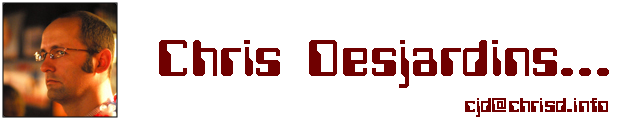
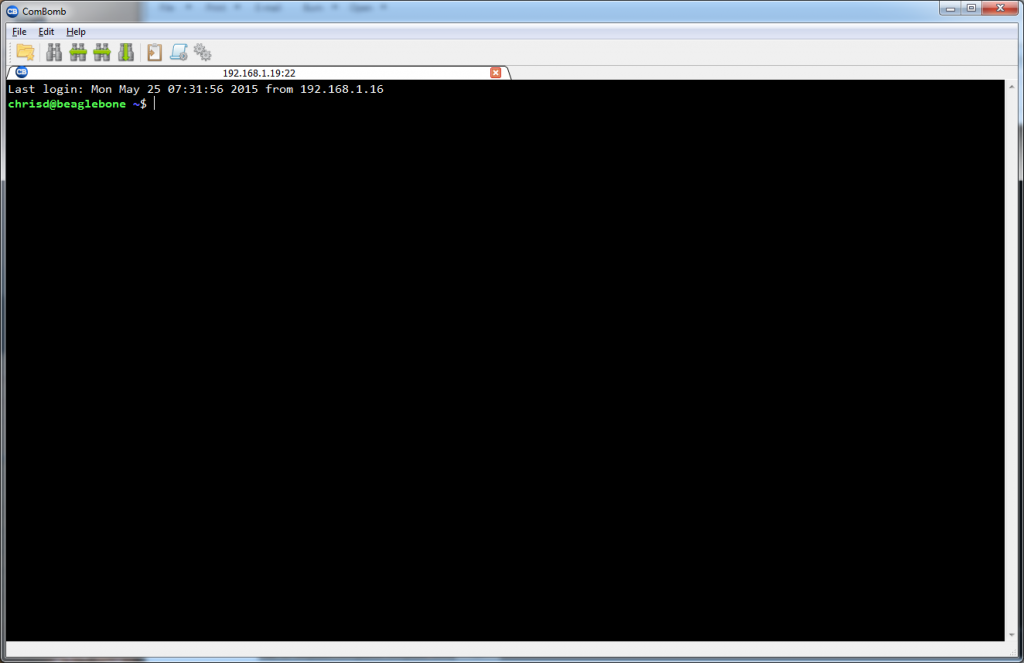
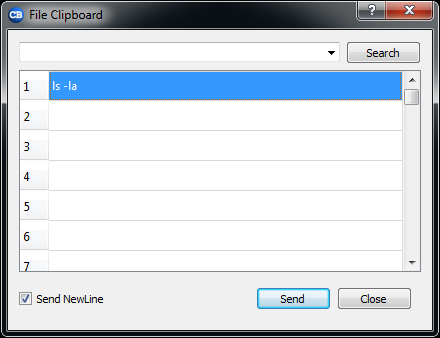
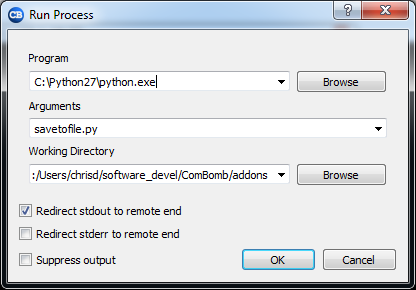






























Leave a Reply